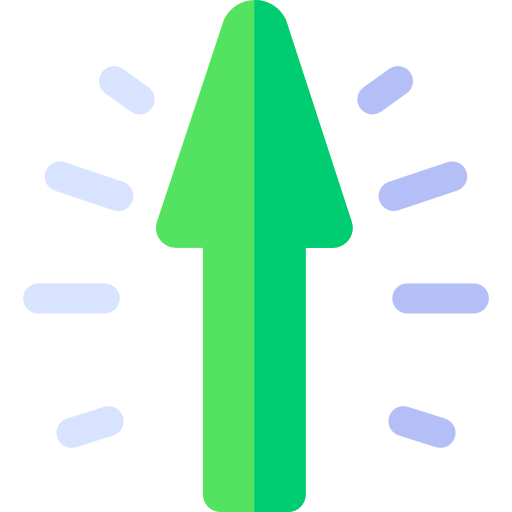- First of all, let's write the 'Currency Exchanger ' in the shard loading.
- adding a line to contents.cfg ( server/server_bin/shard/cfg/contents.cfg )
Code:
key = /System/ContentKeys/CurrencyExchangeEmit.xdb- Next, we launch our game server, including BillingServer and IteMallServer
- In the GM console, enter the command:
Code:
shelpf ce_- The list of commands required for launching and managing the Currency Exchanger is displayed :
Code:
ce_accum_deal
ce_accum_finish
ce_accum_timeout
ce_add_fraction
ce_commission
ce_commission_reset
ce_reserve_crystals
ce_reserve_money
ce_status
ce_switch
ce_tunnel
ce_tunnel_reset- enter the command:
Code:
ce_add_fraction- enter the command:
Code:
ce_reserve_crystals 1000000- enter the command:
Code:
ce_reserve_money 100000.0.0- enter the command:
Code:
ce_commission 0.020- The launch of the Currency Exchanger is performed by entering the command:
Code:
ce_switch- To check the status, enter the command:
Code:
ce_status- Digital denominators you are free to change to your taste and color.
- Experiment to achieve the desired result.

Many thanks for clarifying and learning how to use this method to a friend - '
You do not have permission to view link
Log in or register now.
'