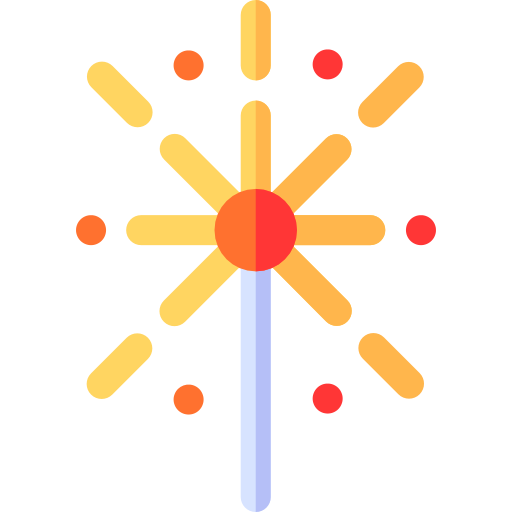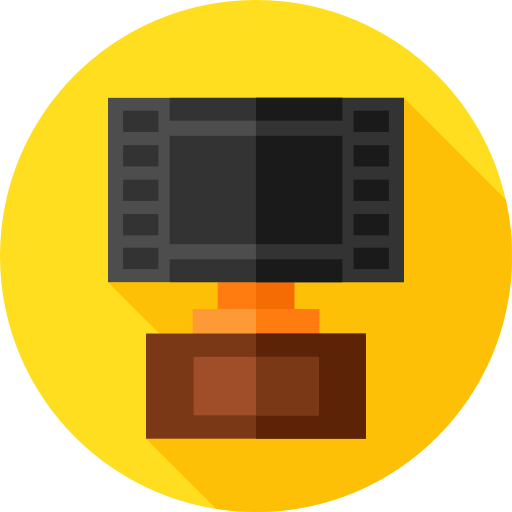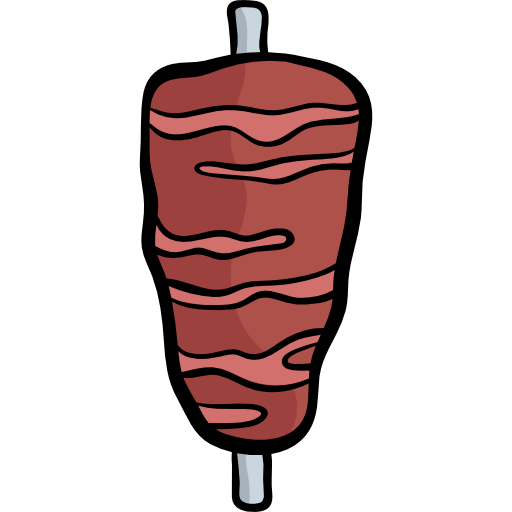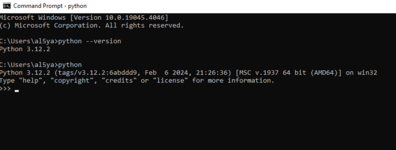This tool will allow you to extract all txt files inside a directory to an excel file with the contents of all txt files as rows, and paths
2- You can run these commands to see if it's installed.
3- if you run with an error or you don't have python ,
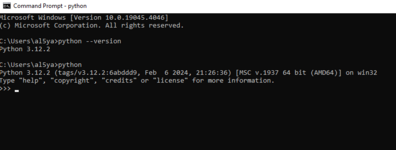
2- you can check if you have the module openpyxl by running this code in cmd or windows powershell.


2- Press Shift + Right click on the side of the explorer.
3- Select Open PowerShell Window here.
4- before running the tool, check if the module openpyxl is found by running the command, "pip show openpyxl"
5- Edit the tool with your Notepad++
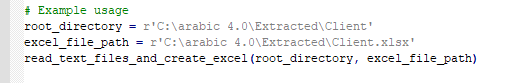
edit these 2 lines to your desired folder, in this case I'm trying to get all the txt files inside Client to an excel sheet called Client.xlsx.
6- You don't need to create the excel file, the tool will do it for you if it doesn't exist.
7-In the Powershell run this command

in 1-2 minutes you will have an excel file that looks like this.

Finally, we've extracted Every single txt file inside Client folder, to 1 excel sheet, with their paths.
This tool was written by me from scratch, for the purpose of adding it as a terminology file to my project of translating allods from English -> Arabic.
If this can help you achieve something similar good luck and don't forget to Thumbs Up
- You need Python 3.12
2- You can run these commands to see if it's installed.
3- if you run with an error or you don't have python ,
You do not have permission to view link
Log in or register now.
Code:
python
python --version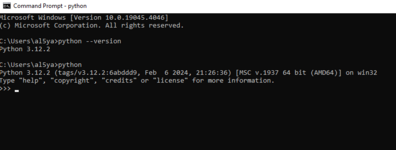
- Your Python needs to have openpyxl module
2- you can check if you have the module openpyxl by running this code in cmd or windows powershell.
Code:
pip show openpyxl
- You need an unpacked texts.pak -> Pac.loc -> Extracted folder. because it can only grab texts from folders, not from .loc or .pak.
- Next is running the tool.

2- Press Shift + Right click on the side of the explorer.
3- Select Open PowerShell Window here.
4- before running the tool, check if the module openpyxl is found by running the command, "pip show openpyxl"
5- Edit the tool with your Notepad++
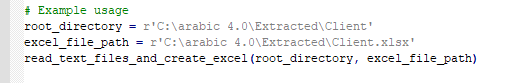
edit these 2 lines to your desired folder, in this case I'm trying to get all the txt files inside Client to an excel sheet called Client.xlsx.
6- You don't need to create the excel file, the tool will do it for you if it doesn't exist.
7-In the Powershell run this command
Code:
python grab.py
in 1-2 minutes you will have an excel file that looks like this.

Finally, we've extracted Every single txt file inside Client folder, to 1 excel sheet, with their paths.
This tool was written by me from scratch, for the purpose of adding it as a terminology file to my project of translating allods from English -> Arabic.
If this can help you achieve something similar good luck and don't forget to Thumbs Up
Attachments
Last edited:
-
1
- Show all