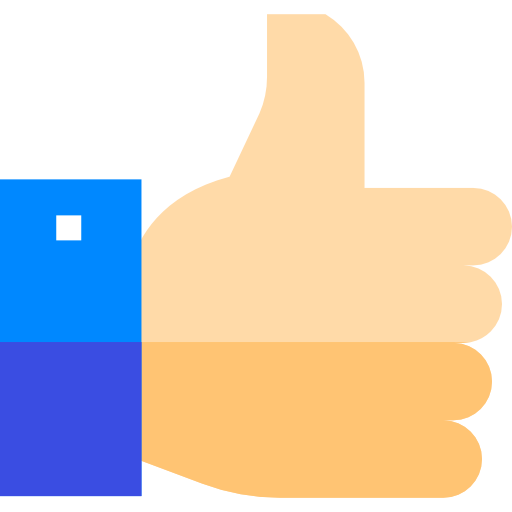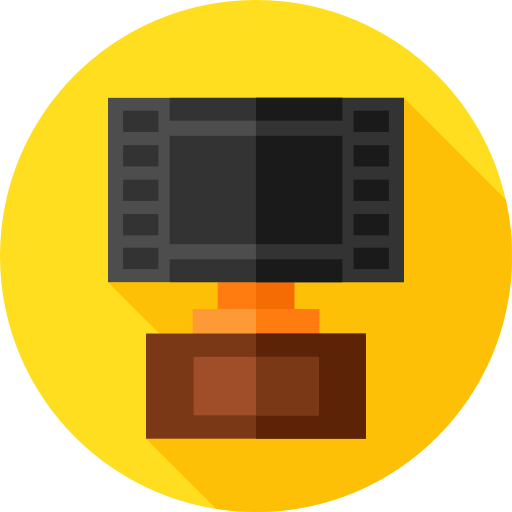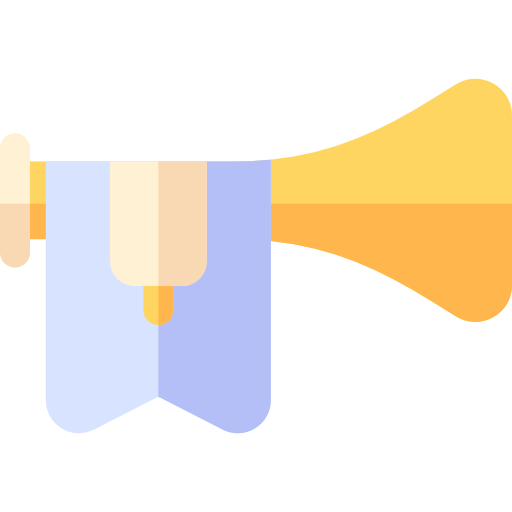Kralnor
Well-known member
И так первым делом нам стоит зайти в contents.cfg
Путь: server/server_bin/shard/cfg/contents.cfg
И добавить строчку
После чего включаем наш сервер, и вместе с шардом загружаем BillingServer и ItemMallServer.
После запуска сервера, заходим в игру, и прописываем в консоль:
Далее мы выполняем настройку самого процесса обменника валют:
А теперь сделаем начальный курс для покупки криссталов.
вводим команду:
После его включаем на обменник, команда будет ниже:
На этом всё, но если учесь те правила, что некоторые команды я так и не понял, то могу выделить только эти, для работы самое то:3
Но если нужна более подробная информация то пропишите в консоль:
shelpf ce_
Путь: server/server_bin/shard/cfg/contents.cfg
И добавить строчку
PHP:
key = [COLOR=rgb(65, 168, 95)]/System/ContentKeys/CurrencyExchangeEmit.xdb[/COLOR]После запуска сервера, заходим в игру, и прописываем в консоль:
PHP:
shelpf ce_
PHP:
[COLOR=rgb(65, 168, 95)]ce_add_fraction
ce_commission
ce_commission_reset
ce_reserve_crystals
ce_reserve_money
ce_status
ce_switch[/COLOR]вводим команду:
PHP:
[COLOR=rgb(41, 105, 176)]ce_add_fraction
ce_reserve_crystals 1000000
ce_reserve_money 100000.0.0
ce_commission 0,020[/COLOR]
PHP:
ce_switchНо если нужна более подробная информация то пропишите в консоль:
shelpf ce_
And so the first thing that we should go to contents.cfg
Path: server/server_bin/shard/cfg/contents.cfg
And add a line:
After that, turn on our server, and together with the shard, load BillingServer and ItemMallServer.
After starting the server, go into the game, and register in the console:
Next, we configure the process of the currency exchanger itself:
And now we will make an initial course for the purchase of crystals.
enter the command:
After we turn it on to the exchanger, the command will be lower:
That's all, but if you learn the rules that I didn’t understand some teams, I can only select these, for work it’s the most: 3
But if you need more detailed information then write in the console:
shelpf ce_
Path: server/server_bin/shard/cfg/contents.cfg
And add a line:
PHP:
[COLOR=rgb(65, 168, 95)]key = /System/ContentKeys/CurrencyExchangeEmit.xdb[/COLOR]After starting the server, go into the game, and register in the console:
PHP:
shelpf ce_
PHP:
[COLOR=rgb(41, 105, 176)]ce_add_fraction
ce_commission
ce_commission_reset
ce_reserve_crystals
ce_reserve_money
ce_status
ce_switch[/COLOR]enter the command:
PHP:
[COLOR=rgb(44, 130, 201)]ce_add_fraction
ce_reserve_crystals 1,000,000
ce_reserve_money 100000.0.0
ce_commission 0,020[/COLOR]
PHP:
ce_switchBut if you need more detailed information then write in the console:
shelpf ce_