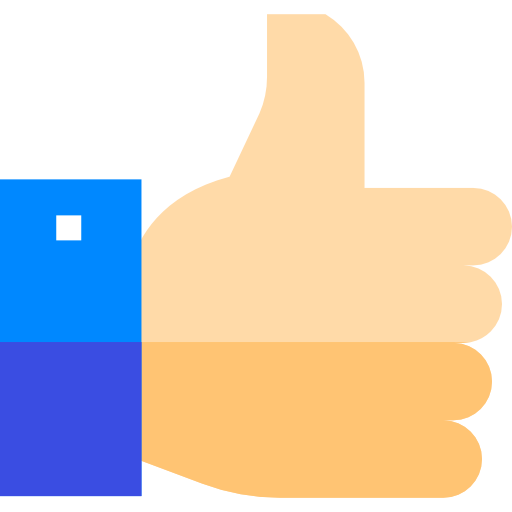madesoki
New member
Introduction
In order to run the server using "Release / FinalRelease" Build you need to edit the config file (i.e., shard.xml) for both the account server and shard. Look for
and change it to
The Problem
When you make the previous modification and attempt to run the server it will get into endless loading state.
The Cause of Problem
The cause of this problem -which can be identified from the logs- is that by default both of these build is trying to load the maps from a cache for a faster loading. However, this cache files doesn't come with the server files.
Solution (1)
You can disable this behaviour be editing the *.xml file of the build you wanna use. These files are located here
All you need to do is to add the following part along the other settings
or just make it false if you already found it there.
The drawback of this solution is that it will take a very long time to boot the shard server especially if you're loading a lot of maps.
Solution (2)
You can build the required cache the server is gonna need. Using
But first you need to edit it making sure you add both of /Maps and /Mechanics folders to the prompt so as to cache all the maps of the game. The final file will look like this
This process will take a lot of time depending your processor's capability and you find a lot of errors showing in the CMD due to program running into files other than *(MapResource).xdb files but don't worry this is normal.
after the program finish you will find the screen looking like this
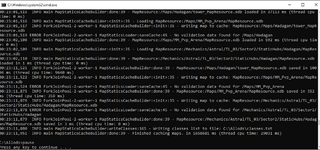
As you can see it took my PC 1658681ms which is around 30min.
and as an indicator for successful loading you will find a file called "MapsCache.Server.pak" which is size 1.33GB approximately in the following folder:
In order to run the server using "Release / FinalRelease" Build you need to edit the config file (i.e., shard.xml) for both the account server and shard. Look for
XML:
build="Debug"
XML:
build="FinalRelease"The Problem
When you make the previous modification and attempt to run the server it will get into endless loading state.
The Cause of Problem
The cause of this problem -which can be identified from the logs- is that by default both of these build is trying to load the maps from a cache for a faster loading. However, this cache files doesn't come with the server files.
Solution (1)
You can disable this behaviour be editing the *.xml file of the build you wanna use. These files are located here
Code:
\game\data\System\ServerBuilds
XML:
<loadMapStaticsCache>false</loadMapStaticsCache>The drawback of this solution is that it will take a very long time to boot the shard server especially if you're loading a lot of maps.
Solution (2)
You can build the required cache the server is gonna need. Using
Code:
\server_bin\scripts\mapStaticsCacheBuilder.bat
Code:
call ../../vendors/Java/defineJavaHome.bat
cd ../../
"%JAVA_HOME%/bin/java.exe" -server -Xmx8096M -XX:MaxPermSize=256m -Xss16m -XX:-OmitStackTraceInFastThrow -XX:+UseConcMarkSweepGC -jar server_bin/jars/shardstarter.cache.MapStaticsCacheBuilder.jar -i "/Maps" -i "/Mechanics"
pauseThis process will take a lot of time depending your processor's capability and you find a lot of errors showing in the CMD due to program running into files other than *(MapResource).xdb files but don't worry this is normal.
after the program finish you will find the screen looking like this
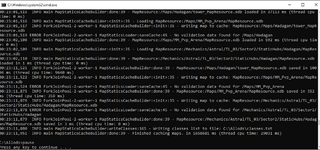
As you can see it took my PC 1658681ms which is around 30min.
and as an indicator for successful loading you will find a file called "MapsCache.Server.pak" which is size 1.33GB approximately in the following folder:
Code:
\game\data\Packs