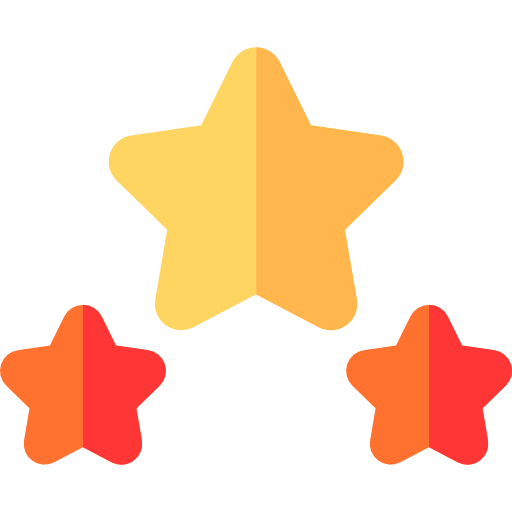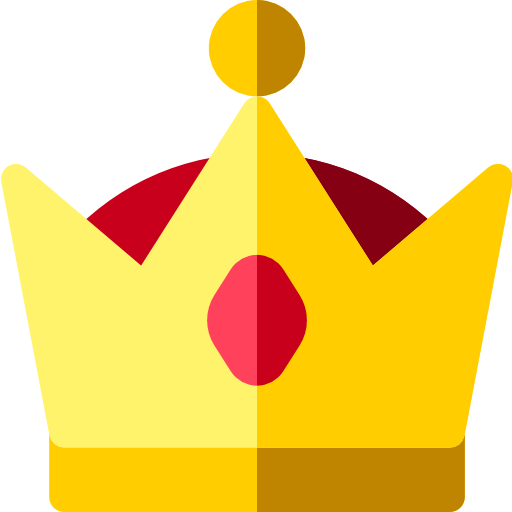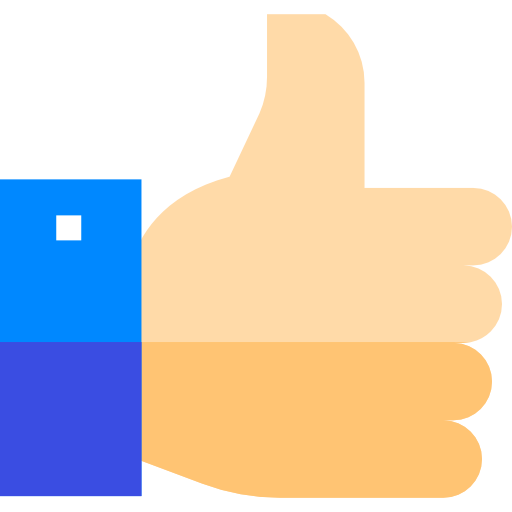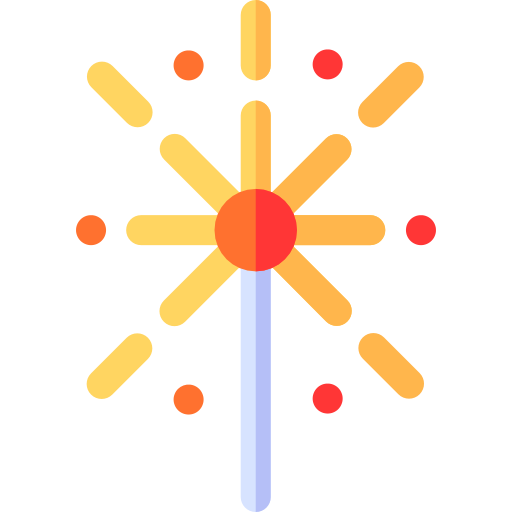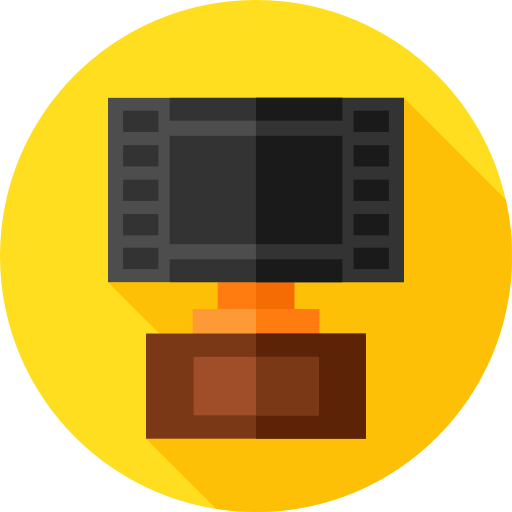DarkSer
New member
Hi All!
ItemMall isn't working because of wrong config in the ..\itemMallServer\cfg\shard.xml, to fix it you need to configure connection with billing server port 9322, my config example below:
ItemMall server shard.xml:
Billing server shard.xml:
Than you need to fill in an assortment in billing DB, tables: category, item, item_price.

Enjoy!
ItemMall isn't working because of wrong config in the ..\itemMallServer\cfg\shard.xml, to fix it you need to configure connection with billing server port 9322, my config example below:
ItemMall server shard.xml:
Code:
<?xml version="1.0" encoding="utf-8"?>
<config name="DarkAllods" build="Debug" serversNeed="8" mapServicesAmount="1">
<net basePort="9000" datagramPort="8000" bindPortsRange="15"/>
<resourceSystem skipClientResources="true" restrictedMapsLoading="true"/>
<logging kind="local">
<local format="csv"/>
</logging>
<itemMallServer ip="127.0.0.1">
<net ip="127.0.0.1" port="9321"/>
<assortment banners-config="banners.cfg"/>
</itemMallServer>
<billingServer >
<net port="9322" host="127.0.0.1"/>
</billingServer>
</config>Billing server shard.xml:
Code:
<?xml version="1.0" encoding="utf-8"?>
<config name="DarkAllods" build="Debug" serversNeed="8" mapServicesAmount="1">
<logging kind="local">
<local format="csv"/>
</logging>
<billingServer ip="127.0.0.1">
<net port="9322" host="127.0.0.1"/>
<api port="8080" host="127.0.0.1"/>
<db host="127.0.0.1" user="postgres" password="YOUR PASSWORD" database="billing" type = "pgsql"/>
</billingServer>
<itemMallServer memory="512" >
<net ip="127.0.0.1" port="9321"/>
<assortment banners-config="banners.cfg"/>
</itemMallServer>
<accountServer>
<api protocol="http" host="127.0.0.1" port="9459"/>
<authenticator>
<api host="127.0.0.1" port="9399"/>
</authenticator>
</accountServer>
</config>Than you need to fill in an assortment in billing DB, tables: category, item, item_price.

Enjoy!