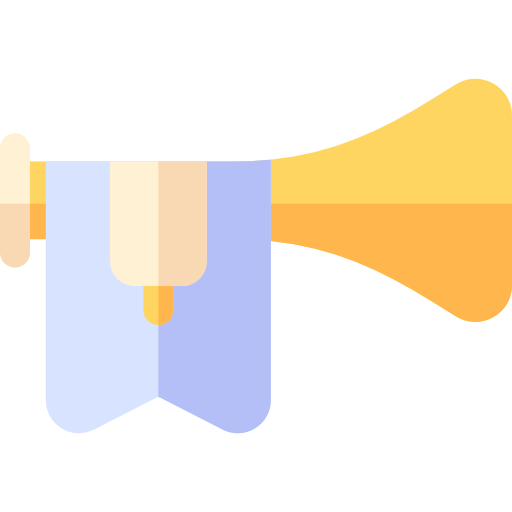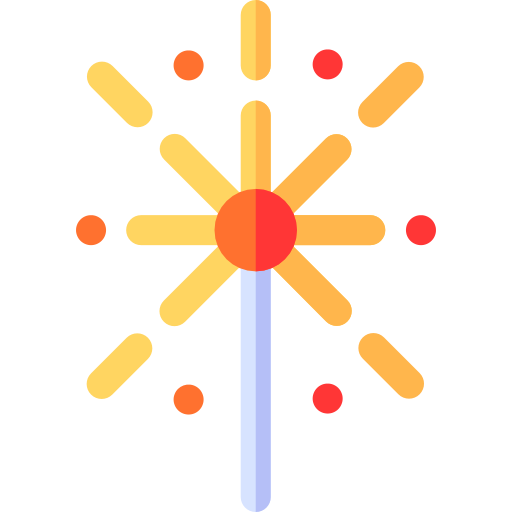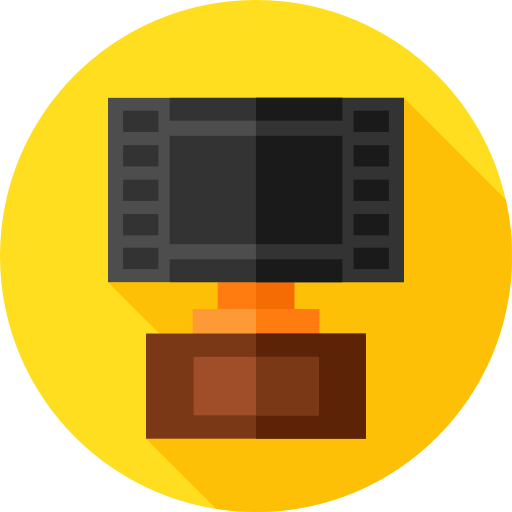Hello guys , I'll be writing a series of guides about Allods modifications
we will work together in this Workshop series to modify the game and make it more playable in every time .
So let's get started !
The starting game tutorial always bored the hell out of me , especially when I'm trying a new server , why would I spend 30 min of my time and eventually find out that this server actually SUCKS
Believe me mate you don't want this in your future server , save your players time .
There's a file that determine the starting point in each faction :
- League : \ Server \ game \ data \ Packs \ XDB_Mechanics.Server.pak \ Mechanics \ CharactersTemplate \ LeagueCharacterOrdinary.xdb
- Empire : \ Server \ game \ data \ Packs \ XDB_Mechanics.Server.pak \ Mechanics \ CharactersTemplate \ EmpireCharacterOrdinary.xdb
The two files are actually quite similar , you would find something like this :
Code:
<?xml version="1.0" encoding="UTF-8" ?>
<gameMechanics.world.avatar.CharacterType>
<Header>
<resourceId>268444712</resourceId>
</Header>
<faction href="/World/Factions/x.xdb#xpointer(/gameMechanics.world.creature.Faction)" />
<position>
<pointer>
<map href="x" />
<scriptID>x</scriptID>
</pointer>
<yaw type="constructor.basicElements.AngleRadians">
<value>1.16</value>
</yaw>
</position>
</gameMechanics.world.avatar.CharacterType>We need to work on that to make the character spawn at the exact place we want
and YES as you guessed this <map href=".." / > determines the map .
Now we know that for this mission we need to change two XML tags :
and YES as you guessed this <map href=".." / > determines the map .
Now we know that for this mission we need to change two XML tags :
- <map href="" /> is to select the map we need
- <scriptID> </scriptID> is to select the place we want to be spawned at . but for some reason this place should be a portal only , so we need to determine which one in that map we already chose
BUT , the hard and important part is to determine the Portal , and we need to write the specific exact same name that already implanted inside the server .
there are two ways to find our portal :
- Using Gm Codes
- Looking inside the map xdb file
( I'll go through it later )
But if you tried this for League :
Code:
<map href="/Maps/Kania/MapResource.xdb#xpointer(/mapLoader.MapResource)" />
<scriptID>Portal_League1_Capital</scriptID>Or this for empire
Code:
<map href="/Maps/Hadagan/tower_MapResource.xdb#xpointer(/mapLoader.MapResource)" />
<scriptID>TeleportMasterE1_01</scriptID>You would be Spawned at The two main capitals ( Novogard & Yasker Tower )
I will continue writing it later to add more info
This was inspired by eternal call
Thanks ..
This was inspired by eternal call
Thanks ..