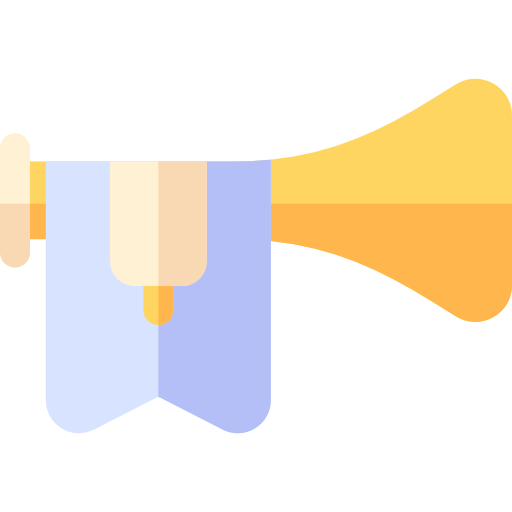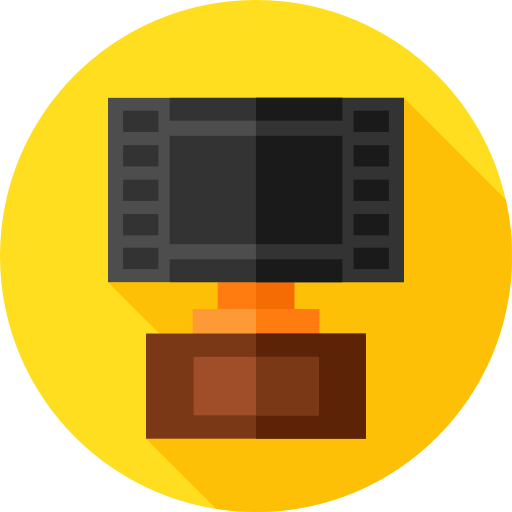- First we have to decompile clientCmds.cmds.admin.globalNotice.CmdAddGlobalNotice.class
- In the decompiled code find the run method which actually run the command in the server:
Java:
public void run(@NotNull Abonent var1) {
String var2 = var1 instanceof Avatar ? ((AvatarReplica)var1).getName() : "";
Address var3 = c.a(var1.getGlobalContext());
CmdAddGlobalNotice.b_ var4 = new CmdAddGlobalNotice.b_(var1.getAddress(), var3, var2, StringUtils.join(this.msg, " "), a.Chat, this.repetitionPeriodImMinutes);
ContextId.b(var1.getGlobalContext()).a(var4);
}- We can see that by default gn_add is broadcasting its messages towards the channel a.Chat
- If we look at clientCmds.cmds.admin.globalNotice.a.class we can see that we have 3 channels options in the enumerator:
Code:
package clientCmds.cmds.admin.globalNotice;
import replicationAnnotations.eb;
@eb
public enum a {
Chat,
Screen,
Both;
private a() {
}
}- The options are quite explicit: Chat means that your message is only displayed in chat, Screen that is displayed only on screen and Both means screen and chat. Typically we want the Both option so we replace it in the code:
Code:
public void run(@NotNull Abonent var1) {
String var2 = var1 instanceof Avatar ? ((AvatarReplica)var1).getName() : "";
Address var3 = c.a(var1.getGlobalContext());
CmdAddGlobalNotice.b_ var4 = new CmdAddGlobalNotice.b_(var1.getAddress(), var3, var2, StringUtils.join(this.msg, " "), a.Both, this.repetitionPeriodImMinutes);
ContextId.b(var1.getGlobalContext()).a(var4);
}- Now we just need to recompile with jdk 1.7 and replace CmdAddGlobalNotice.class with the newly compiled file in the corresponding jar file.