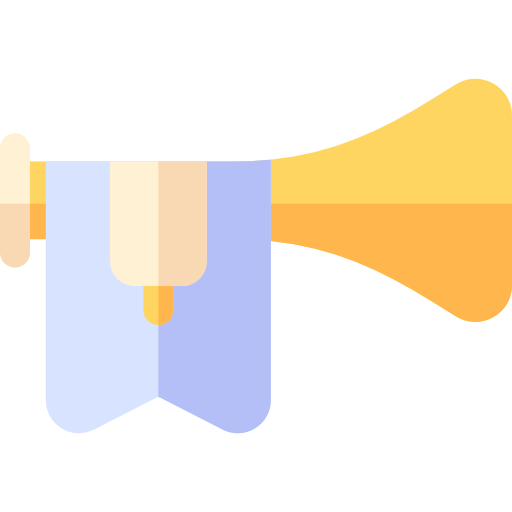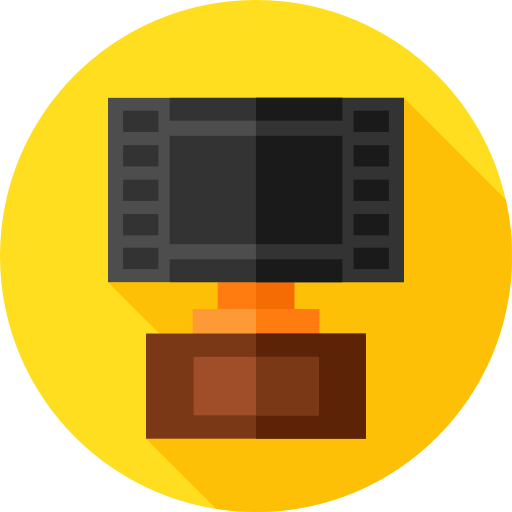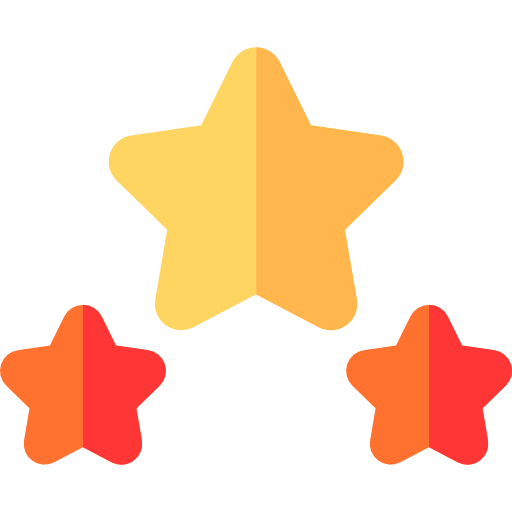Hi here you can download a VM ready with a ready made 1.1 server.
ID : Administrateur
PW : @@Fido67 (change it lmao)
OS : Windows server 2016 , why Windows server 2016? because I dont want to do support on linux due to beginner, you learn by yourself sorry , if you want to do it on linux you must to have at least system and network knowledges on it.
, if you want to do it on linux you must to have at least system and network knowledges on it.
First : you download oracle VM or use your favorite VM software.
Second : You import the download VM ⚠⚠ WITH YOUR REQUIREMENT !!!! and with reset mac adress option pls..... xd 12go of ram and 4 processor core by default ⚠⚠
Third : You configure network param of your VM with your networks param. By default :
CIDR = 255.255.255.0 (/24)
static ip = 192.168.1.32
Routeur ip = 192.168.1.254
follow this to change it if you know nothing, im lazy to describe it.
 www.trendnet.com
www.trendnet.com
Oh, in DNS put 8.8.8.8 if you want to navigate on internet but useless.
PS: Use the windows remote connection when you configure all, its better
Here the link of the VM :

 mega.nz
mega.nz
Important :
You must to change all ip 192.168.1.32 by your new local IP and also in shard/cfg/shard.xml this :
<frontend externalhost="With your modem or main routeur IP or new local ip" blla bla bla bla bla >
In you client put the IP of the VM or external IP.
Additonal information :
Firewalll is off, must to activate it again and open those ports in TCP : 9340,9325,9323,9322,9324
The VM is ready to be in production, just need to do port forwarding on your modem or main routeur.
Ports to forward : 9340,9325,9323,9322,9324 if I didnt forget one.
You must also to change in shard/cfg/shard.xml :
<frontend externalhost="With your modem or main routeur IP" blla bla bla bla bla >
If you connect with external IP and you enter in server list but cant enter in server, juste need to see at top left wich port is blocking and forward it, if it is forwarded check your firewall.
ID : Administrateur
PW : @@Fido67 (change it lmao)
OS : Windows server 2016 , why Windows server 2016? because I dont want to do support on linux due to beginner, you learn by yourself sorry
First : you download oracle VM or use your favorite VM software.
Second : You import the download VM ⚠⚠ WITH YOUR REQUIREMENT !!!! and with reset mac adress option pls..... xd 12go of ram and 4 processor core by default ⚠⚠
Third : You configure network param of your VM with your networks param. By default :
CIDR = 255.255.255.0 (/24)
static ip = 192.168.1.32
Routeur ip = 192.168.1.254
follow this to change it if you know nothing, im lazy to describe it.
How to Set a Static IP Address
Oh, in DNS put 8.8.8.8 if you want to navigate on internet but useless.
PS: Use the windows remote connection when you configure all, its better
Here the link of the VM :

17.4 GB file on MEGA
Important :
You must to change all ip 192.168.1.32 by your new local IP and also in shard/cfg/shard.xml this :
<frontend externalhost="With your modem or main routeur IP or new local ip" blla bla bla bla bla >
In you client put the IP of the VM or external IP.
Additonal information :
Firewalll is off, must to activate it again and open those ports in TCP : 9340,9325,9323,9322,9324
The VM is ready to be in production, just need to do port forwarding on your modem or main routeur.
Ports to forward : 9340,9325,9323,9322,9324 if I didnt forget one.
You must also to change in shard/cfg/shard.xml :
<frontend externalhost="With your modem or main routeur IP" blla bla bla bla bla >
If you connect with external IP and you enter in server list but cant enter in server, juste need to see at top left wich port is blocking and forward it, if it is forwarded check your firewall.
-
6
- Show all