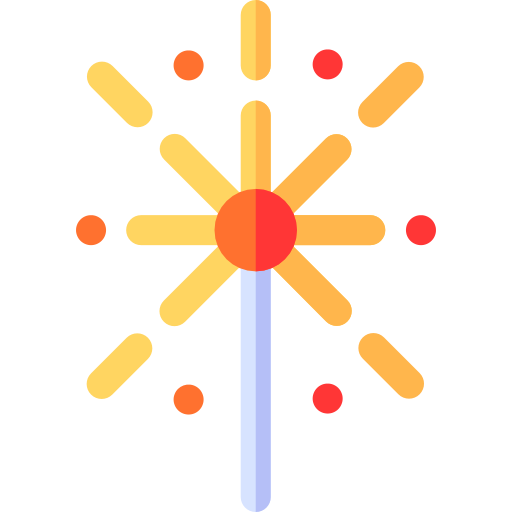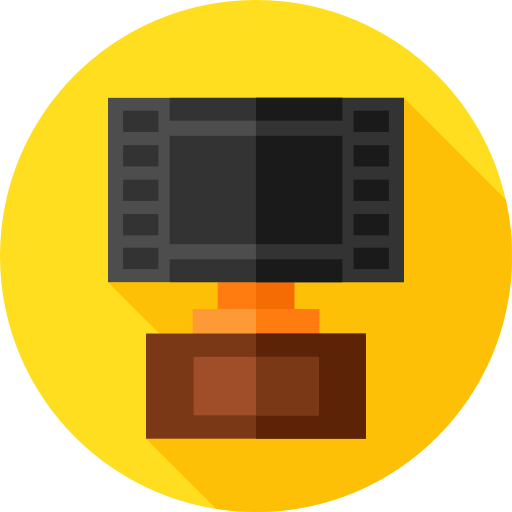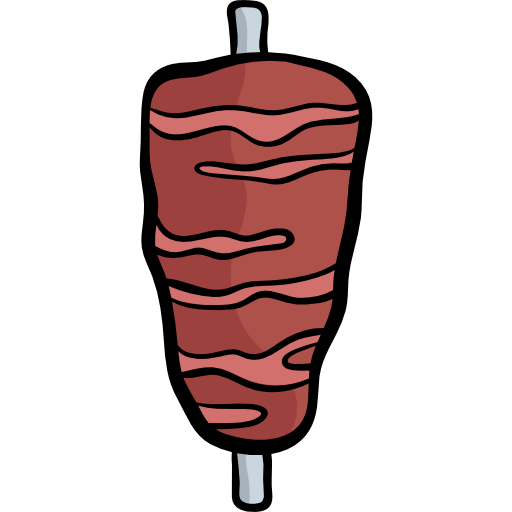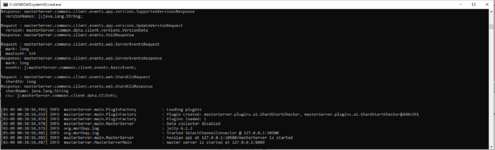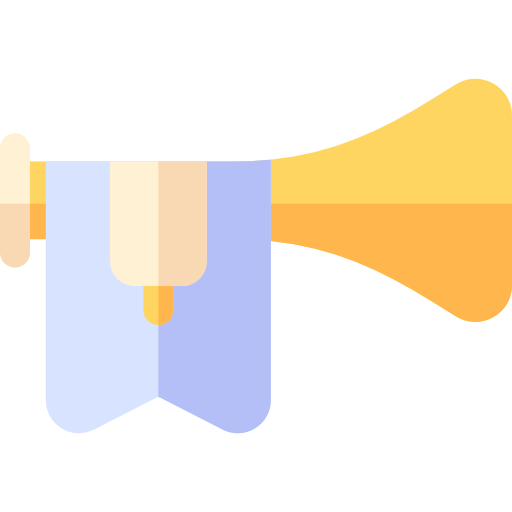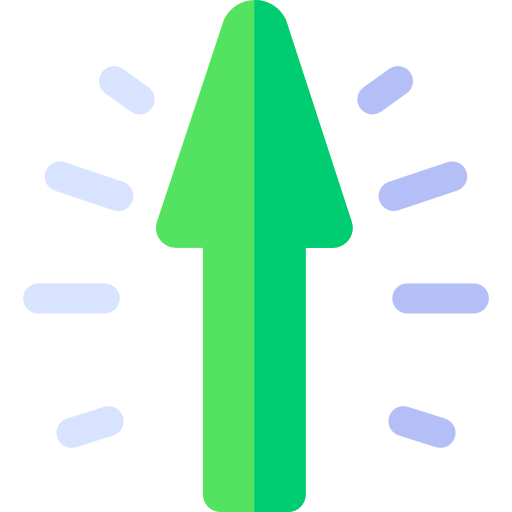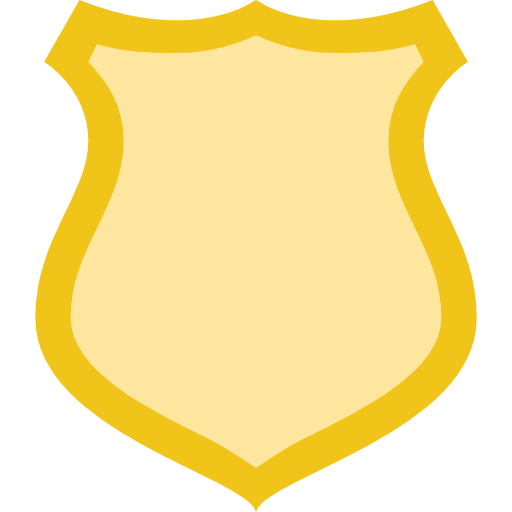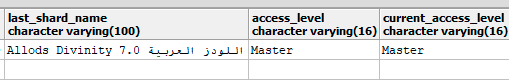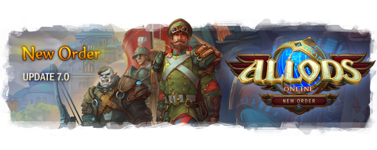

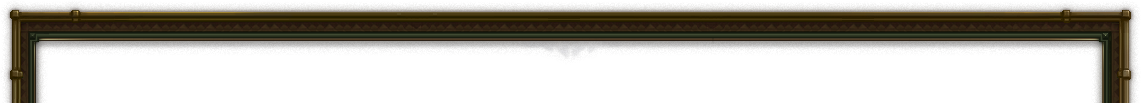 Downloaod Files
Downloaod Files
You do not have permission to view link
Log in or register now.
You do not have permission to view link
Log in or register now.
You do not have permission to view link
Log in or register now.
You do not have permission to view link
Log in or register now.
You do not have permission to view link
Log in or register now.
You do not have permission to view link
Log in or register now.
You do not have permission to view link
Log in or register now.
AORG
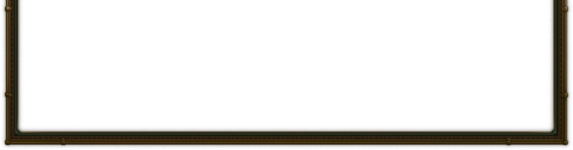
Installation
1- install postgres (set username to : postgres) ( set password to : postgres)
2- install wamp
3- install java
Configuration
create a folder in c:// with any name
inside you need to have it look like this
1- Game folder
2- server_bin
3-smb_master
4- vendors
edit Server_7.0\server_bin\shard\cfg\shard.xml
line32 to 36
<accountServer maxUsersOnShard="5000">
<approve ip="127.0.0.1" port="9347"/>
<auth ip="127.0.0.1" port="9340" timeout="30000"/>
<api host="127.0.0.1" port="9357" protocol="http"/>
</accountServer>
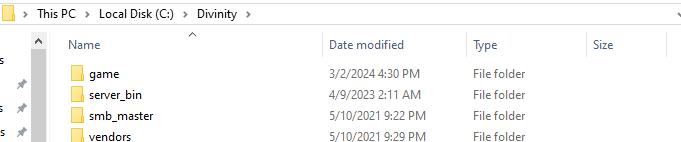
1- After installing wamp, run it and go to
You do not have permission to view link
Log in or register now.
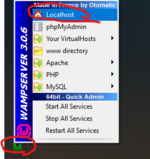
the username is : root
there is no password.

Go to users accounts
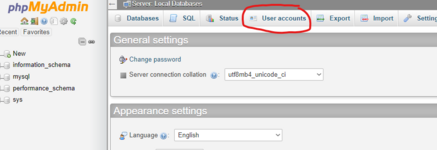
Select Edit previliges on account : root
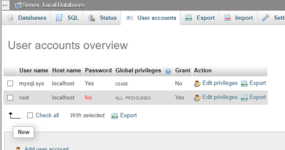
select change password, and set password to : root
then hit enter.
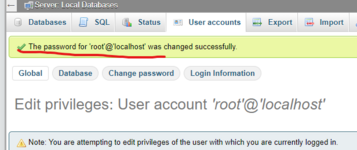
you can see now the password is "Yes"

you must see the notification. now refresh page and input your new password.
Next create database name: allods_master
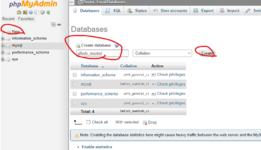
Now select database allods_master
Then select import file, choose allods_master.sql
if you see error ssh_acess already exist, don't worry.
 le
leNext open PgAdmin III
Double click on postgreSQL 9.5
enter password : postgres

Right click "Databases"
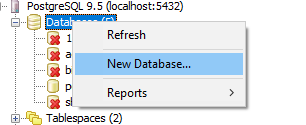
New database.
do this and create 4 databases
1- shard
2- 123
3- billing
4- accounts
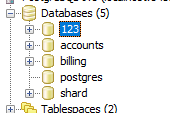
Starting the server
1- Run server_bin\accountServer\startAccountServer.bat
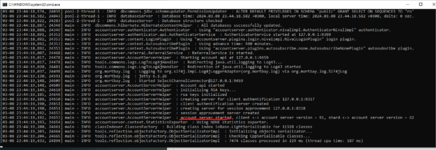
2- Run smb_master\server_bin\masterServer\start.bat
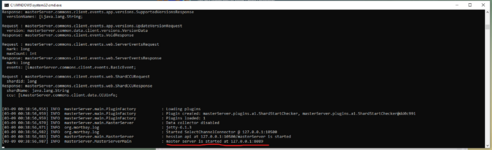
3- Run smb_master\server_bin\masterServerAgent\start.bat
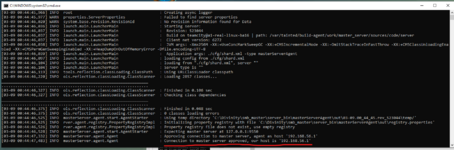
4- Run server_bin\billingServer\startBillingServer.bat
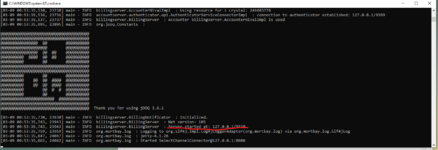
5- Run server_bin\itemMallServer\startItemMallServer.bat

6- Now final part is to Run server_bin\shard\startLocalServer.bat

Client and login
Download AORG ( instructions inside).
Extract in wamp www folder
go to
You do not have permission to view link
Log in or register now.
or
You do not have permission to view link
Log in or register now.
1.0.php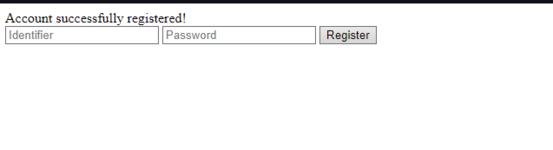
you can check pgadmin accounts table view rows.
now to login in-game
edit allods client divinity 7.0\Profiles\accountServer.cfg
account_srv_host = "127.0.0.1"
account_srv_port = 9340
Then launch allods client divinity 7.0\bin\AOgame.exe
Enter your username&password and Enjoy
FAQ
1- Acquisition Attempt Failed!!! Clearing pending acquires. While trying to acquire a needed new resource, we failed to succeed more than the maximum number of allowed acquisition attempts (1). Last acquisition attempt exception:
org.postgresql.util.PSQLException: FATAL: password authentication failed for user "postgres"
- Check server_bin\accountServer\shard.xml
- <db host="127.0.0.1" user="postgres" password="postgres" />
2- (Access denied for user 'root'@'localhost' (using password: YES))
- check your phpmyadmin user password, and master server configs.
org.postgresql.util.PSQLException: FATAL: database "billing" does not exist
- Open pgadmin III
- create database billing
Game folder is uploaded.
configs needs changes
Attachments
Last edited:
-
8
-
4
- Show all