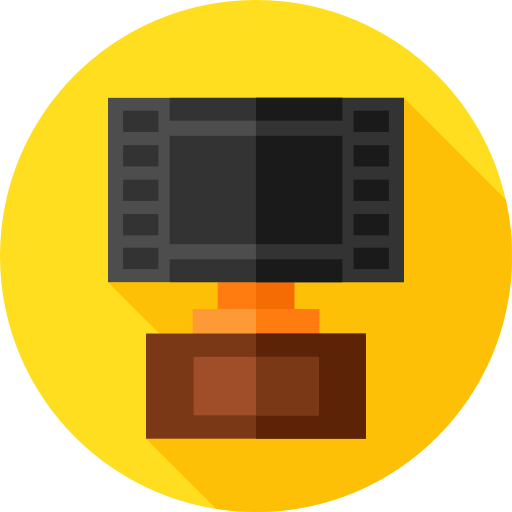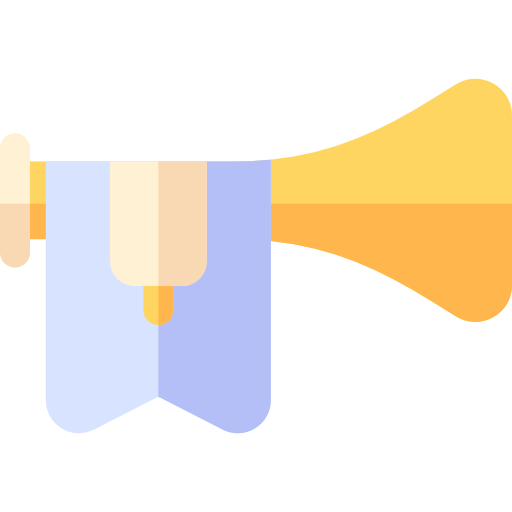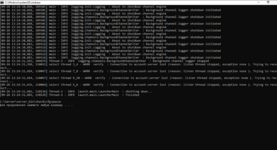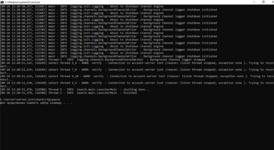it didn't help but thanks anyway)
Hey there Community,
first of all big thanks for all the Guides and Fixes and Helps. After a terrible long time, beginner me got everything up and running. Also thanks to google.
I had the same problem as you nikizrya and maybe someone else has too. So here is how it works:
Do all steps as fido described and enter in MySQL the following:
CREATE USER 'allods_online'@'localhost';
GRANT ALL PRIVILEGES ON * . * TO 'allods_online'@'localhost' WITH GRANT OPTION;
FLUSH PRIVILEGES;
Beware that you enter * . * without the spaces. If you write it without spaces (as fido did here) you may get the
bold function of the text, so it seems no stars are there. This combo is a reference to your database.
Other way: Go to your phpMyAdmin->User->chose user "allods_online" with host "localhost" and change rights/privileges. You can then manually change to "ALL PRIVILEGES" and "GRANT"-Option "yes". After you apply, it will show you the correct code on the top of the website. (but it will overwrite you privileges to nullify them).
So you can copy the line that says "GRANT ALL PRIVILEGES ON * . * TO 'allods_online'@'localhost' WITH GRANT OPTION;"
into your WAMP MySQL Console and it should work fine, with no danger of any typos.
After that FLUSH PRIVILEGES; to save the settings, reload phpMyAdmin and voila.
I hope this helps someone and is not too obvious