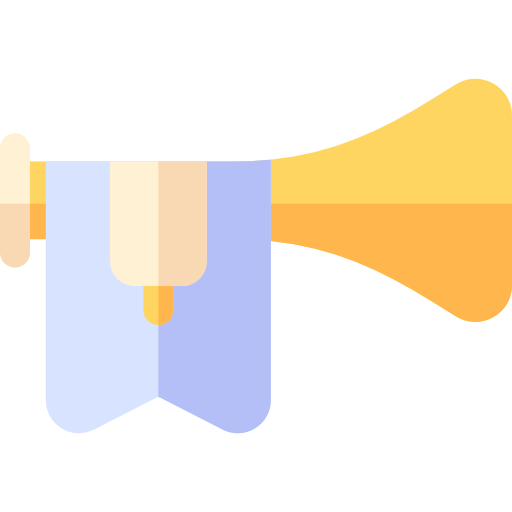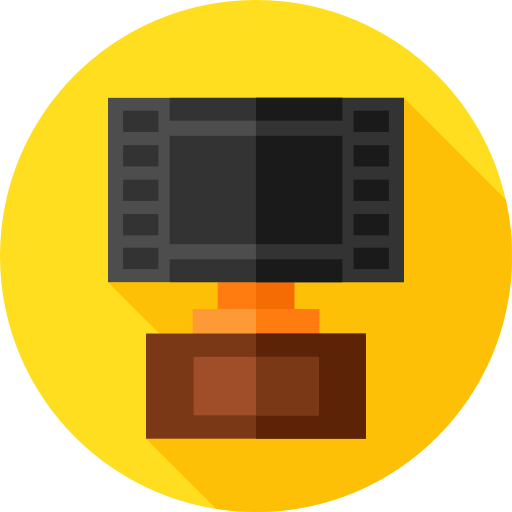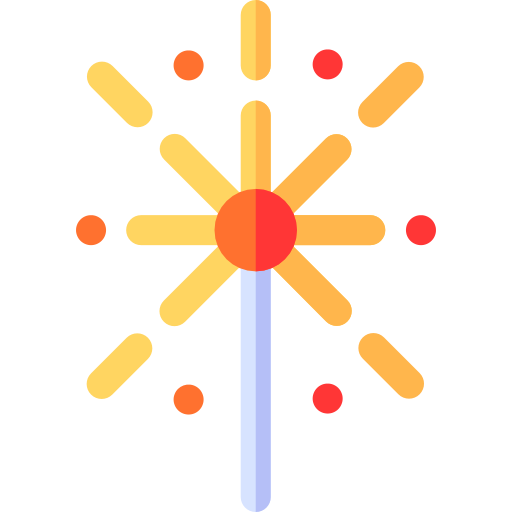install Java x64 and make sure your path redirects are set to it and you should be goodGood afternoon again!
I started the server with first locations.
But when i change memory size more then 1400 in bat "startServerDefault " an error occurs (for more locations, step 9 in example).
With 1400 memory size and all locations server didnt start (error).
I think this is related to the java version (x86). But i dont know what to do.
Allods Developers Community
You are using an out of date browser. It may not display this or other websites correctly.
You should upgrade or use an alternative browser.
You should upgrade or use an alternative browser.
[Guide] Allods 1.1.02.0 Server Setup on Windows
- Thread starter Jinjer LC
- Start date
Dusha
New member
It was so obvious.install Java x64 and make sure your path redirects are set to it and you should be good
I am feeling so stupid))
Thank you, all works now.
Dusha
New member
Good day.install Java x64 and make sure your path redirects are set to it and you should be good
I'm sorry, one more question
Everything works except shop
After launch "startbilingServerCommon" and "startitemMallServerCommon" bat process stops
I did it according to the instructions
1.open BIMHelper.zip
2.extract XDB_ItemMall.Server.pak inside \game\data\Packs
3.extract billingServer and itemMallServer folders inside \server_bin
4.extract allods_online_billing_trunk_rc2.sql in \server_bin\billingServer
5.run startbilingServerCommon.bat in \server_bin\billingServer
6.run startitemMallServerCommon.bat in \server_bin\itemMallServer
7.head to
You do not have permission to view link
Log in or register now.
and open allods_online_billing_trunk_rc2 database choose import option and import allods_online_billing_trunk_rc2.sql
after executing you should see this
Thank you for your help!)
Attachments
raverkai
New member
Hi, i have the this error:
net_worker_1 - INFO accountserver.listeners.AuthentificationListener : name "account server"; socket id = 5, socket /127.0.0.1:62858 -> /127.0.0.1:9317; closed true closed (peer closed connection; null)
accountServer\cfg\shard_local
net_worker_1 - INFO accountserver.listeners.AuthentificationListener : name "account server"; socket id = 5, socket /127.0.0.1:62858 -> /127.0.0.1:9317; closed true closed (peer closed connection; null)
accountServer\cfg\shard_local
<?xml version="1.0" encoding="utf-8"?>
<config name="test_trunk_shard" build="Debug" serversNeed="1" mapServicesAmount="1">
<net basePort="9000" datagramPort="8000" bindPortsRange="15"/>
<logging args="logging.channels.local.LocalChannelEngineFactory --defaultlogpath --logpath=/local/temp --format=CSV --start"/>
<accountServer maxUsersOnShard="1000" clientsLimit="50" build="builds/standard.xml" versionOnLogin="-1" memory="500" ip="127.0.0.1">
<approve ip="127.0.0.1" port="9318"/>
<auth ip="127.0.0.1" port="9317" timeout="30000"/>
<api protocol="http" host="127.0.0.1" port="9337"/>
<db host="127.0.0.1:5433" user="postgres" password="ascent" config="accountserverdb-config-pgsql.properties"/>
</accountServer>
</config>
raverkai
New member
Hi and thanks, I'm completely new to this, and it would be my first contact with the core.Can you see the shard in server list ? Its not an error its an information that means someone has disconnected from the server.
Where I can see the server list ?
When I start the startMasterServer.bat and finish run, i see this
and with shard/startServerDefault.bat

I can't connect to game, I don't know if I will have a wrongly file configured...
XML:
<?xml version="1.0" encoding="utf-8"?>
<config name="test_trunk_shard" build="Debug" serversNeed="1" mapServicesAmount="1">
<net basePort="9000" datagramPort="8000" bindPortsRange="15"/>
<logging args="logging.channels.local.LocalChannelEngineFactory --defaultlogpath --logpath=/local/temp --format=CSV --start"/>
<accountServer maxUsersOnShard="1000" clientsLimit="50" build="builds/standard.xml" versionOnLogin="-1" memory="500" ip="127.0.0.1">
<approve ip="127.0.0.1" port="9318"/>
<auth ip="127.0.0.1" port="9317" timeout="30000"/>
<api protocol="http" host="127.0.0.1" port="9337"/>
<db host="127.0.0.1:5433" user="postgres" password="ascent" config="accountserverdb-config-pgsql.properties"/>
</accountServer>
</config>-
XML:
<?xml version="1.0" encoding="utf-8"?>
<config name="trunk_local" comment="" build="Debug" serversNeed="1" maxUsers="5000">
<net basePort="10000" consoleAccessPort="9856"/>
<resourceSystem storeXdbLinks="true" useInternalization="true"/>
<content territory="Russia" pack="Base"/>
<logging kind="local">
<local format="csv"/>
<remote host="localhost" port="8888"/>
</logging>
<shard role="LocalShard" memory="1200" ip="127.0.0.1">
<frontEnd externalHost="127.0.0.1" ip="127.0.0.1" port="9322" timeout="60000"/>
<db host="127.0.0.1" user="allods_online" password="" config="db/database-config-trunk.properties"/>
<auction host="127.0.0.1" user="allods_online" password="" db="db/auctiondb-config-trunk.properties"/>
<mail host="127.0.0.1" user="allods_online" password="" db="db/maildb-config.properties"/>
<guild host="127.0.0.1" user="allods_online" password="" db="db/guilddb-config.properties"/>
<http host="127.0.0.1" port="82"/>
<indicator/>
<doorway/>
</shard>
<itemMallServer>
<net ip="127.0.0.1" port="9321" reconnect-timeout="30"/>
</itemMallServer>
<accountServer maxUsersOnShard="1000" build="builds/standard.xml">
<approve ip="127.0.0.1" port="9318"/>
<auth ip="127.0.0.1" port="9317" timeout="30000"/>
<api protocol="http" host="127.0.0.1" port="9337"/>
</accountServer>
<masterServer>
<net ip="127.0.0.1" port="9500"/>
<api ip="127.0.0.1" port="10500"/>
</masterServer>
<billingServer>
<net port="9320" host="127.0.0.1"/>
<api port="8080" host="-1"/>
</billingServer>
<resourceErrorsEnabled>false</resourceErrorsEnabled>
<gameMechanics>
<characterCreation allowDiffFactions="true"/>
<character levelCap="42"/>
<shipRate build="1" buildReduce="1"/>
<mobExpRate>1</mobExpRate>
<questExpRate>1</questExpRate>
</gameMechanics>
<!-- use fake address of gametool - 127.0.0.2 - to avoid same ip as local shard -->
<gametoolEAR ip="127.0.0.2" lang="rus">
<standard-gametool-config>
<mode name="single"/>
<instance name="Trunk shard"/>
<database-defaults>
<default-gametool-database port="5432" database="gametool" login="gametool" password="gametool"/>
<default-logserver-database host="127.0.0.1" port="5432" database="logserver" login="logserver" password="logserver"/>
</database-defaults>
<master address="127.0.0.1" login="*" password="*"/>
<shard id="trunk_local" name="trunk_local" address="127.0.0.1"
login="*" password="*"/>
</standard-gametool-config>
</gametoolEAR>
</config>raverkai
New member
Frist.56
New member
Good day. I followed the guide and was able to launch account server, billing server, itemmallserver and master server. They are all kicking alright. However I have an ERROR once I try to launch the server default. It is complaining about dailyNotifier. What can be a reason?Here is a screenshot. I haven't been able to find anyone who would encounter the same problem


nikizrya
Member
Hello, please help 
did everything according to the instructions except for postgresql, installed 9.4.24-2-windows-x64 version instead of postgresql-9.2.2-1- it turns out to be x86 and does not want to install the PgJDBC and psqlODBC libraries.
I have launched the account server and the master server. (billing and Mail server do not start) but when I start the shard gives an error :
verify : org.apache.commons.dbcp.SQLNestedException: Cannot create PoolableConnectionFactory (Access denied for user ''@'localhost' to database 'allods_online_rc_1_1_02')
dbcommons.jdbc.exception.DatabaseConfigurationException: org.apache.commons.dbcp.SQLNestedException: Cannot create PoolableConnectionFactory (Access denied for user ''@'localhost' to database 'allods_online_rc_1_1_02')
__________________________________________________________________________________
and if you change build from Debug to Release then an error pops up :
Access denied for user ''@'localhost' to database 'allods_online_auction_trunk_10
did everything according to the instructions except for postgresql, installed 9.4.24-2-windows-x64 version instead of postgresql-9.2.2-1- it turns out to be x86 and does not want to install the PgJDBC and psqlODBC libraries.
I have launched the account server and the master server. (billing and Mail server do not start) but when I start the shard gives an error :
verify : org.apache.commons.dbcp.SQLNestedException: Cannot create PoolableConnectionFactory (Access denied for user ''@'localhost' to database 'allods_online_rc_1_1_02')
dbcommons.jdbc.exception.DatabaseConfigurationException: org.apache.commons.dbcp.SQLNestedException: Cannot create PoolableConnectionFactory (Access denied for user ''@'localhost' to database 'allods_online_rc_1_1_02')
__________________________________________________________________________________
and if you change build from Debug to Release then an error pops up :
Access denied for user ''@'localhost' to database 'allods_online_auction_trunk_10
Attachments
Last edited:
Hi challenger cat , do you think to open the mariadb console and write the instruction to grant privileges ?Hello, please help
did everything according to the instructions except for postgresql, installed 9.4.24-2-windows-x64 version instead of postgresql-9.2.2-1- it turns out to be x86 and does not want to install the PgJDBC and psqlODBC libraries.
I have launched the account server and the master server. (billing and Mail server do not start) but when I start the shard gives an error :
verify : org.apache.commons.dbcp.SQLNestedException: Cannot create PoolableConnectionFactory (Access denied for user ''@'localhost' to database 'allods_online_rc_1_1_02')
dbcommons.jdbc.exception.DatabaseConfigurationException: org.apache.commons.dbcp.SQLNestedException: Cannot create PoolableConnectionFactory (Access denied for user ''@'localhost' to database 'allods_online_rc_1_1_02')
__________________________________________________________________________________
and if you change build from Debug to Release then an error pops up :
Access denied for user ''@'localhost' to database 'allods_online_auction_trunk_10
nikizrya
Member
I don 't understand you )Hi challenger cat , do you think to open the mariadb console and write the instruction to grant privileges ?
I don 't understand you )
CREATE USER 'allods_online'@'localhost'; GRANT ALL PRIVILEGES ON . TO 'allods_online'@'localhost' WITH GRANT OPTION; FLUSH PRIVILEGES;
do this on command prompt when you click on wamp Search for a black square like a command prompt in icon ( in mysql side) and come back to me
nikizrya
Member
Yes, I found the console, but what exactly should I write?CREATE USER 'allods_online'@'localhost'; GRANT ALL PRIVILEGES ON . TO 'allods_online'@'localhost' WITH GRANT OPTION; FLUSH PRIVILEGES;
do this on command prompt when you click on wamp Search for a black square like a command prompt in icon ( in mysql side) and come back to me