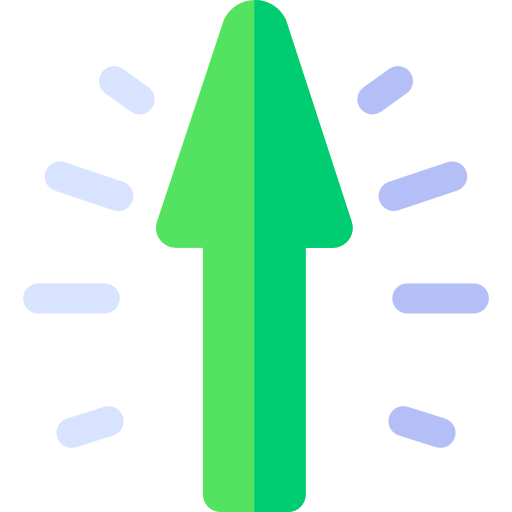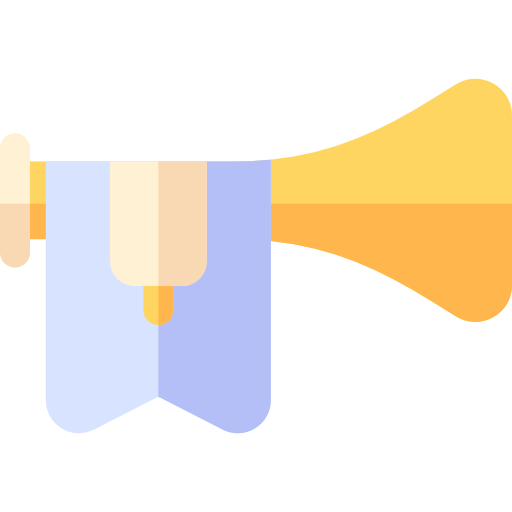Allods Developers Community
You are using an out of date browser. It may not display this or other websites correctly.
You should upgrade or use an alternative browser.
You should upgrade or use an alternative browser.
[4.0.02.42] Start your first production allods server on Linux (Ubuntu Server 16.04)
- Thread starter Сорок два
- Start date
At the moment I don't have the time to complete this tutorial. So if anyone have any knowledges in Allods on Linux, you can help me finish this guide or you'll have to wait that I've time to spent on this guideI would like to see the following parts of the manual:
- Server configuration
- Starting the AO server
A typo crept into the installation command of the odbc driver!
so be right:
UPD:
If the driver is not installed in this case either, you can try to reproduce the following command before installing it:
and then:
sudo apt-get install odbc-posgresqlso be right:
sudo apt-get install odbc-postgresqlUPD:
If the driver is not installed in this case either, you can try to reproduce the following command before installing it:
sudo apt-get install unixodbc-bin unixodbcand then:
sudo apt-get install odbc-postgresqlWill you continue the guide or is it like 99% of the internet, just unfinished stuff ? Just asking because its the only reason i registered here
Hello. You have to know it takes time to create tutorial and trying to explain in the most simple way. Especially when you have to write the tutorial in a language that isn't your. And at the moment I don't have enought time to complete this due to my profesionnal life. So yeah, i'll finish this guide one day, but I don't know when, you have to be patient. And if you're not happy about that just learn yourself, you have to understand that sometimes you have to make the work by yoursself and do not wait for someone to do it for you.
Just experiment by yourself and with motivation and a minimum of reasoning you can understand and manage to start your allods server with all the actual resources that are available on internet.
EDIT : Its to do for debian distrubition before starting installation :
# Create the file repository configuration:
sudo sh -c 'echo "deb
# Import the repository signing key:
wget --quiet -O -
# Update the package lists:
sudo apt-get update
# Install the latest version of PostgreSQL.
# If you want a specific version, use 'postgresql-12' or similar instead of 'postgresql':
sudo apt-get -y install postgresql
you do command line ony by one
Note : I tried debian and i find it not really good for allods
# Create the file repository configuration:
sudo sh -c 'echo "deb
You do not have permission to view link
Log in or register now.
$(lsb_release -cs)-pgdg main" > /etc/apt/sources.list.d/pgdg.list'# Import the repository signing key:
wget --quiet -O -
You do not have permission to view link
Log in or register now.
| sudo apt-key add -# Update the package lists:
sudo apt-get update
# Install the latest version of PostgreSQL.
# If you want a specific version, use 'postgresql-12' or similar instead of 'postgresql':
sudo apt-get -y install postgresql
you do command line ony by one
Note : I tried debian and i find it not really good for allods
Last edited: